Michelle A. McKenzie: virtual assistant, writer and editor. I help busy professionals with their web content, enewsletters, and much more.
Monday, June 4, 2012
How I Use Pocket!
Pocket is the newest tool for saving web pages to read later. I used to save the web site with the article I wanted to read, then try to find it later. OR I'd leave it open in a separate tab and hope to go back later. OR I'd copy and paste to Evermore. OR I'd print the page. Ugh.
NOW I use the little + Pocket gadget on my toolbar and save the page to my phone, Kindle Fire, or hey, even my computer!
Go to Pocket (getpocket.com) and sign up. Then drag the Pocket icon to your toolbar and you're ready to go! Install Pocket on all the devices you plan to read from. Then when you're waiting in line, you've got that story to read, right in your pocket.
No, I have no affiliation, but I am pretty jazzed by this!
image copyright GetPocket.com
Sunday, April 1, 2012
The Etiquette of Wrongful Email Forwards
I forwarded a funny, animated email to my colleague. When the cursor passed over Mona Lisa, her dress dropped to show her nipples. Then the dress popped back up. My colleague thought it was hysterical too, and sent it to her sister. She thought. She actually sent it to all 350 staff members in the company. Dumb.
Immediately, she realized her mistake. Then the replies started coming. "This is NOT funny." "Don't know why you sent this to me." Etc. Oops and dumb. Personal emails sent from work are considered company communications regardless of content. You expose yourself and your company to risk. Scary stuff.
And if she had just sent it to her sister? It's still on the company computer and is open to being read by an administrator. You could come under fire (or be fired) for a comment you make in email about your boss or the company. There is no privacy in company email. Period.
My colleague ran into my office and said, "We have to send out an apology email right away." And she explained what happened. She wanted ME to send out the apology. No, if an apology is in order, send it out right away, and from your own computer. Sheesh. Don't try to blame someone else. Apologize and move on. And LOOK at all the address in the send line before you hit send.
photos copyright Gwen's River City Images
Sunday, March 11, 2012
Four Ways I Manage Social Media with Hootsuite

Hootsuite.com is a cool, free
online site that allows you to manage your social media. It works so well for
me that I just had to share it with you.
Here are the FOUR ways I use Hootsuite:
2. I sign in to see what’s happening on my social media accounts and it all sits on my Hootsuite dashboard. How cool is that? From my dashboard, I post, reply, retweet, and update to all of my accounts or to only one. If I see a tweet I want to share on Facebook, or on LinkedIn, easy peasy!
3. I manage my clients’ social media from here too. For $5.99 a month I can add an unlimited number of accounts and another team member to assist in managing the accounts. I also get Google Analytics and can create reports.
4. I schedule posts for each of my accounts for the specific day and time I want the post to go live. This allows me to create most of my content once a week! Of course, I still want to pop in and comment and retweet throughout the day.
Are you already using Hootsuite? Let me know how you're using it!
Wednesday, February 29, 2012
How Can Pinterest Work For You?
Pinterest---the newest social media darling---is growing faster than Google+ and is getting more face-time than
Facebook (15.8 minutes vs 12.1 minutes). It doesn’t make sense to ignore it. And why would you---it’s fun! You
create ‘boards’ of images you love, causes you love, books you love—it’s an
online scrapbook!
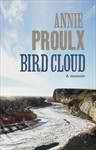 Here's one of my own Pins I added to "my favorite books" board. I created personal boards
to share with friends, and set up a separate account for my employer to showcase animals in need of
homes. This will be a terrific add-on to my grant writing efforts to show potential grantors what we are doing.
Here's one of my own Pins I added to "my favorite books" board. I created personal boards
to share with friends, and set up a separate account for my employer to showcase animals in need of
homes. This will be a terrific add-on to my grant writing efforts to show potential grantors what we are doing.
Pinterest is currently invitation-only. But
you can request and invitation from a friend or from Pinterest. You’ll usually receive
your invitation within two days. Why by invitation? The talk is that it allows
the Pinterest team to handle the growth without having too many bugs in the
system. Learn how to Pin.
So, what I want to know is, how can I make Pinterest work for my business? The web is buzzing with how to use Pinterest for branding your company. Retailers, among many others, are using it to showcase their products. But
how can I brand services such as writing and editing, on a visual platform?
For those of us who don’t have visual products, you can
upload a short video clip about your business. Take a look at the types of
videos people are adding and see if this is a method you can use.
Today Pinterest has about 12 million unique
visitors. The stats indicate that 68% of the users are female, with the largest
demographics in the 25--34 age group, followed by 35--44 age group. Read the
rest of the story.
There are Pinterest rules to follow, and the team is watching for violators.
1.
Be Nice—I
don’t think this needs explaining—we’ve been part of online communities now for
a few years.
2.
Credit your
sources (the legal issues of pinning copyright material is another story)
3.
Avoid
self-promotion—that doesn’t mean you can’t promote, but you’re asked to “try
not to use Pinterest purely as a tool for self-promotion.”
4.
Report
objectionable content---refers to nudity and hateful comments.
5.
Tell us how
to make Pinterest better!
It will be interesting to see how Pinterest grows and changes over the months. And how it will begin to make money for its investors. We'll have to watch as it grows. But for now, I'll pin my own boards and watch to see how others are using it for branding, so I can jump in and play too.
I'd like to hear how YOU are using Pinterest. You can follow my Pinterest boards here!
I'd like to hear how YOU are using Pinterest. You can follow my Pinterest boards here!
Sunday, February 12, 2012
That Pesky Apostrophe
That pesky apostrophe continues to baffle. Oh sure, I make mistakes myself when I'm
flying through some of my own writing, which is why everyone needs an editor.
But still, with all the eyes that must have looked at these signs and ads, mistakes were still made.
No Drink’s Allowed (sheesh) Thank's???
The Most Versatile Crossover In It’s Class (ouch)
So where DOES this pesky mark go? There are some pretty simple rules for apostrophe usage:
1. To show a contraction: The cat’s out of the bag.
2. To show possession: The cat’s feet are out of the bag.
3. To avoid confusion when talking about the plural of lower case letters such as there are two s’s in Mississippi.
You use an apostrophe after the plural s as shown by the Chicago Manual of Style below:
• a consumers’ group
• taxpayers’ associations
• children’s rights
• the women’s team
• a boys’ club
And Chicago Manual of Style dispenses with the apostrophe only in proper names:
• Publishers Weekly
• Diners Club
• Department of Veterans Affairs
• a housewares sale
Hope that helps a bit!
But still, with all the eyes that must have looked at these signs and ads, mistakes were still made.
No Drink’s Allowed (sheesh) Thank's???
The Most Versatile Crossover In It’s Class (ouch)
So where DOES this pesky mark go? There are some pretty simple rules for apostrophe usage:
1. To show a contraction: The cat’s out of the bag.
2. To show possession: The cat’s feet are out of the bag.
3. To avoid confusion when talking about the plural of lower case letters such as there are two s’s in Mississippi.
You use an apostrophe after the plural s as shown by the Chicago Manual of Style below:
• a consumers’ group
• taxpayers’ associations
• children’s rights
• the women’s team
• a boys’ club
And Chicago Manual of Style dispenses with the apostrophe only in proper names:
• Publishers Weekly
• Diners Club
• Department of Veterans Affairs
• a housewares sale
Hope that helps a bit!
Subscribe to:
Comments (Atom)






